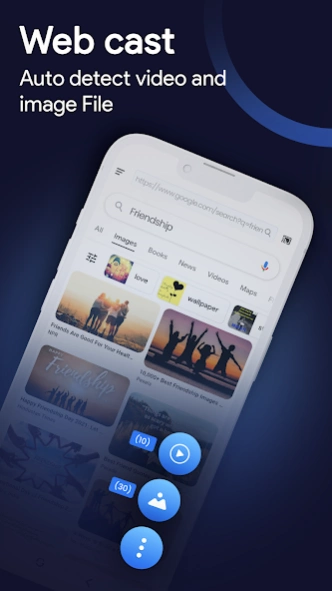Web Cast | Web Videos to TV 1.2
Free Version
Publisher Description
Web Cast | Web Videos to TV - Web browser to TV, cast all type of videos to tv
Web Cast provide video cast to tv from web browser, support all type of website
🏆Features of Cast to TV :
✔ Simple And Fast Connection
✔Chromecast built-in tv | google Chromecast | google tv Chromecast | Chromecast ultra
✔ Supports All Android TV, Smart TV, Streaming Devices, And Recent Models
✔ Cast Images to TV, Cast Music to TV, Cast Videos To TV, Cast Documents To TV
✔ Cast video or images to TV directly from websites
✔ Stream local files to tv from your phone
✔ Video history and bookmarks
✔ In-built browser for searching your favorite videos and movies
✔ No in-app advertisement, Ad, and Popup Blocker
✔ Multi-video resolution options for users
✔ Supports video resume
♻Steps To Initiate Web Cast To TV :
1) Browse the web or file explorer to find a video, images, or audio you want to cast to your TV.
2) If audio or video is on the website, try to play video inside the web page. If it is an image or photo, you need to long press it to cast it.
3) Connect to any streaming device of your choice to cast the video, music, image, or document.
4) Seamlessly cast your favorite media to TV.
🖥Supported Streaming Devices:-
- Google Chromecast | Chromecast with google tv | Chromecast ultra
- Xbox | Xbox series x | Xbox series s | Xbox one | Xbox 360
- Smart TV | Samsung tv | Samsung WebOS | Sony tv | Sony Bravia | LG TV | Vizio TV |
- Fire TV Stick | Amazon Fire TV
- Roku smart tv | TCL Roku tv
- Roku Streaming Stick
- Roku Ultra
- Roku Premiere 4K
- Roku Express
- Roku Smart TVs
- Android TV | Android TV Box | Android Box | Nvidia shield
- Other DLNA Receivers
🔔 Disclaimer: Web Cast | Browser to TV is NOT affiliated with or endorsed by any other developers and this app is an unofficial product. This app is not affiliated with LG, Roku, Samsung TV, or any other trademark mentioned here. We do not provide any youtube video download service hence youtube not supported.
About Web Cast | Web Videos to TV
Web Cast | Web Videos to TV is a free app for Android published in the System Maintenance list of apps, part of System Utilities.
The company that develops Web Cast | Web Videos to TV is Remote and Cast App. The latest version released by its developer is 1.2.
To install Web Cast | Web Videos to TV on your Android device, just click the green Continue To App button above to start the installation process. The app is listed on our website since 2023-05-22 and was downloaded 1 times. We have already checked if the download link is safe, however for your own protection we recommend that you scan the downloaded app with your antivirus. Your antivirus may detect the Web Cast | Web Videos to TV as malware as malware if the download link to com.webcast.screenshare.webvideo is broken.
How to install Web Cast | Web Videos to TV on your Android device:
- Click on the Continue To App button on our website. This will redirect you to Google Play.
- Once the Web Cast | Web Videos to TV is shown in the Google Play listing of your Android device, you can start its download and installation. Tap on the Install button located below the search bar and to the right of the app icon.
- A pop-up window with the permissions required by Web Cast | Web Videos to TV will be shown. Click on Accept to continue the process.
- Web Cast | Web Videos to TV will be downloaded onto your device, displaying a progress. Once the download completes, the installation will start and you'll get a notification after the installation is finished.